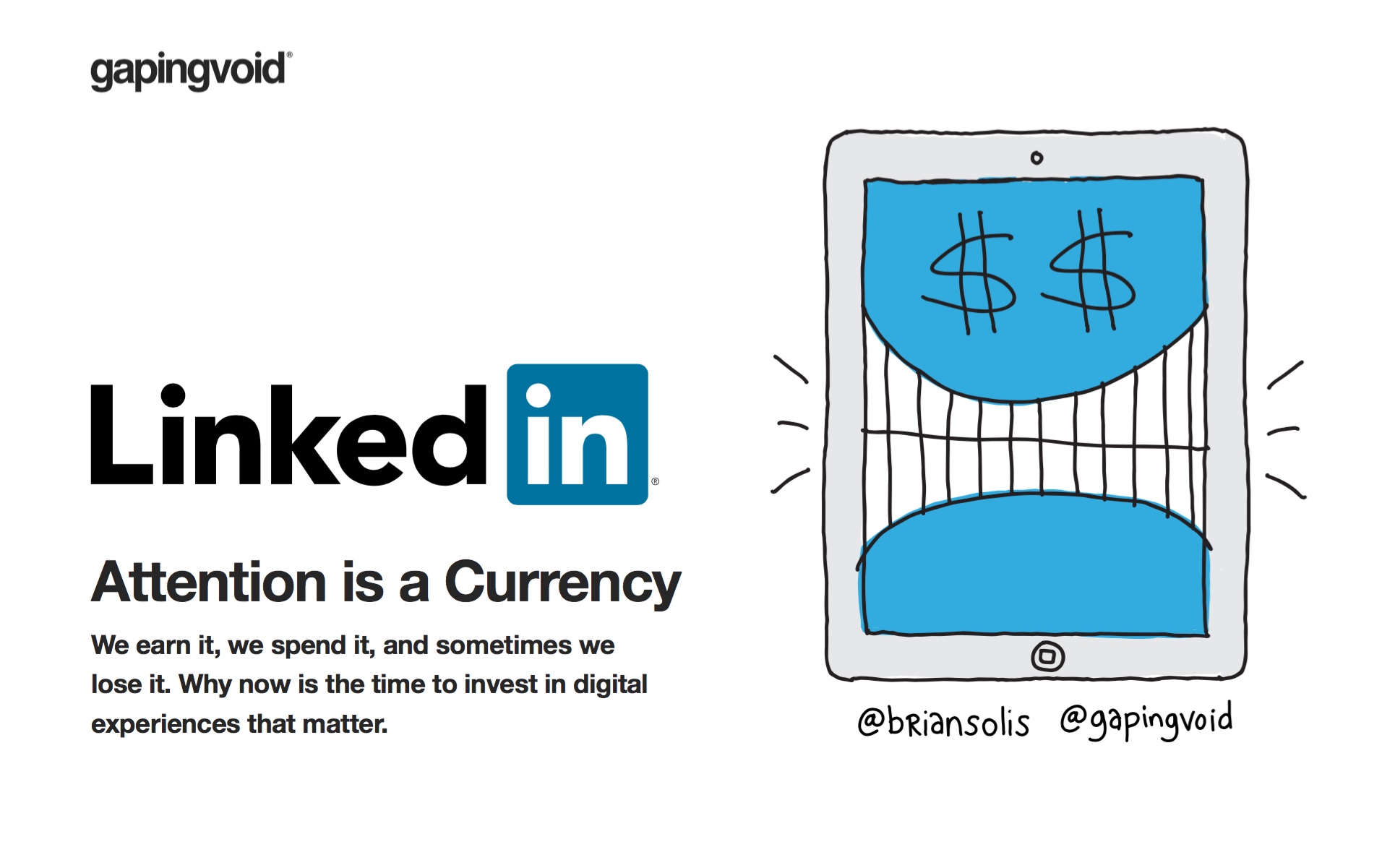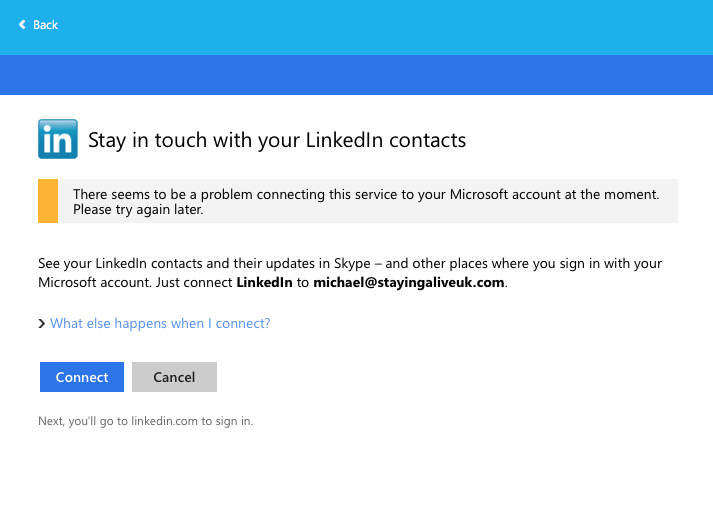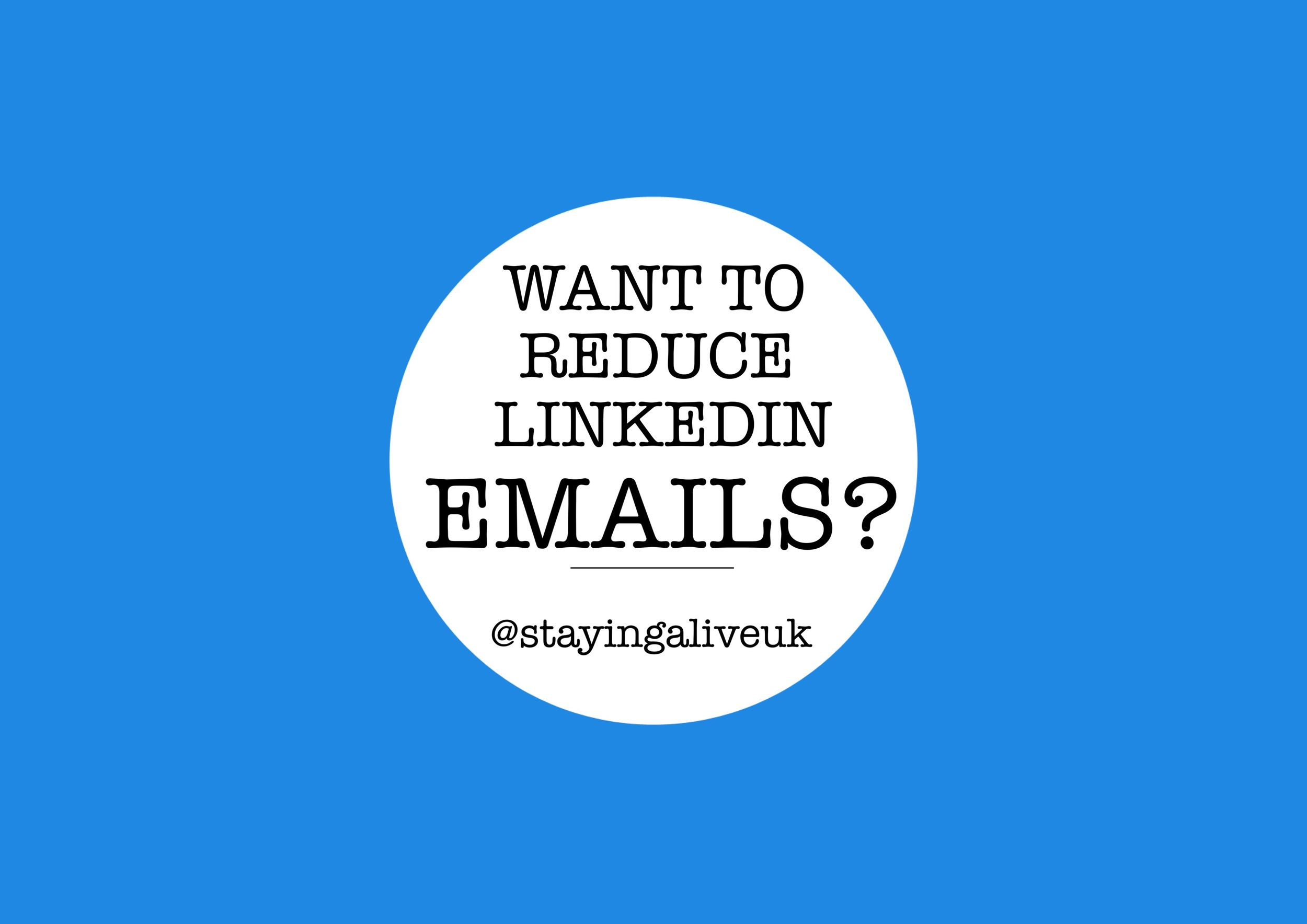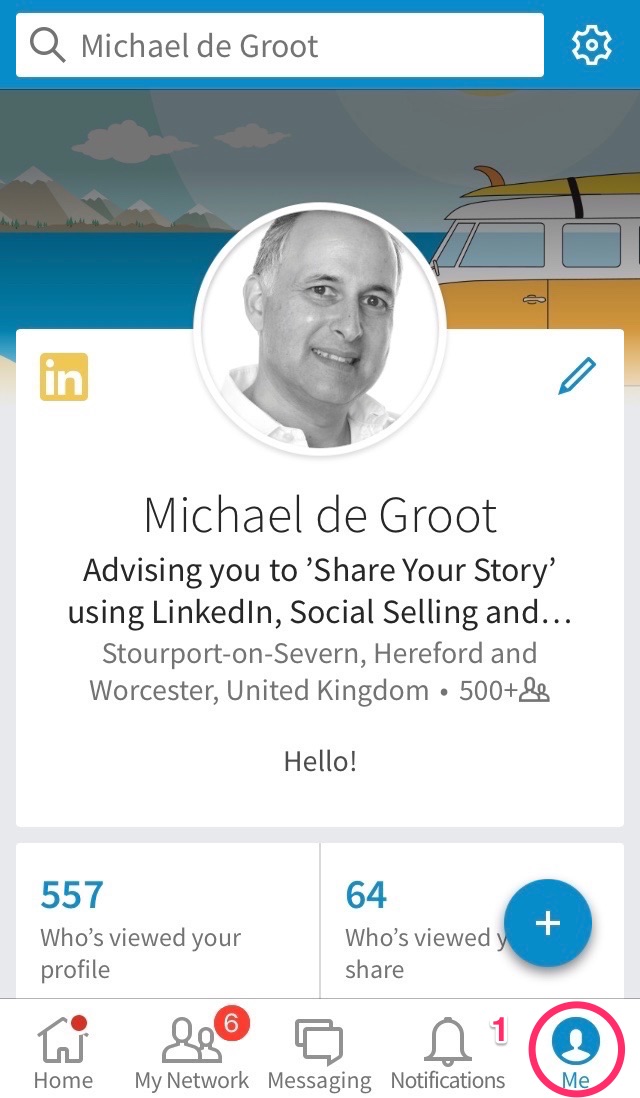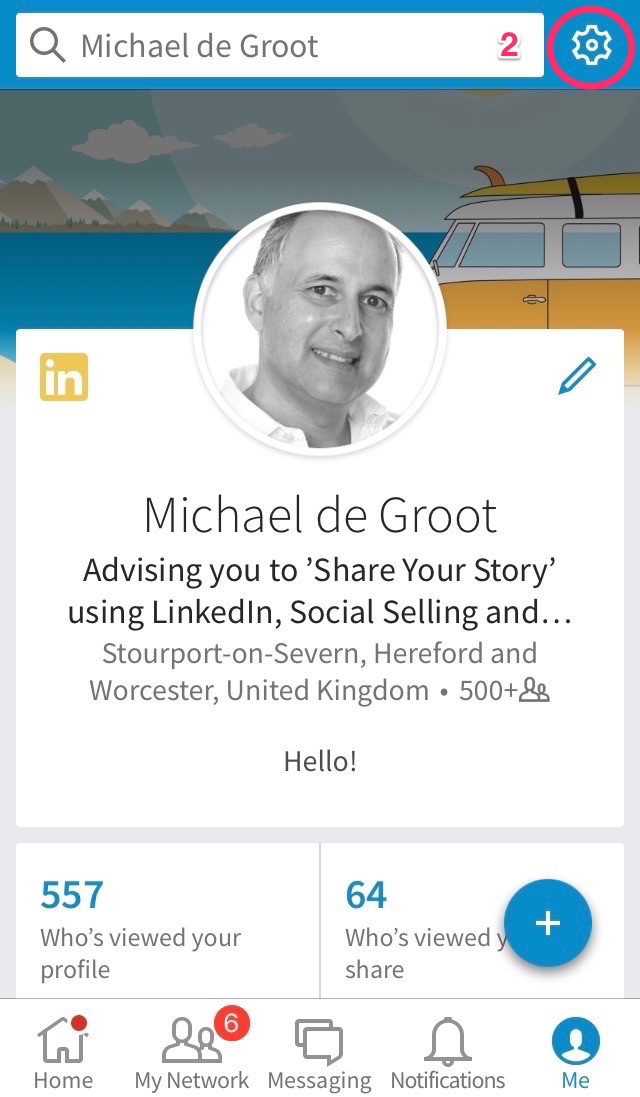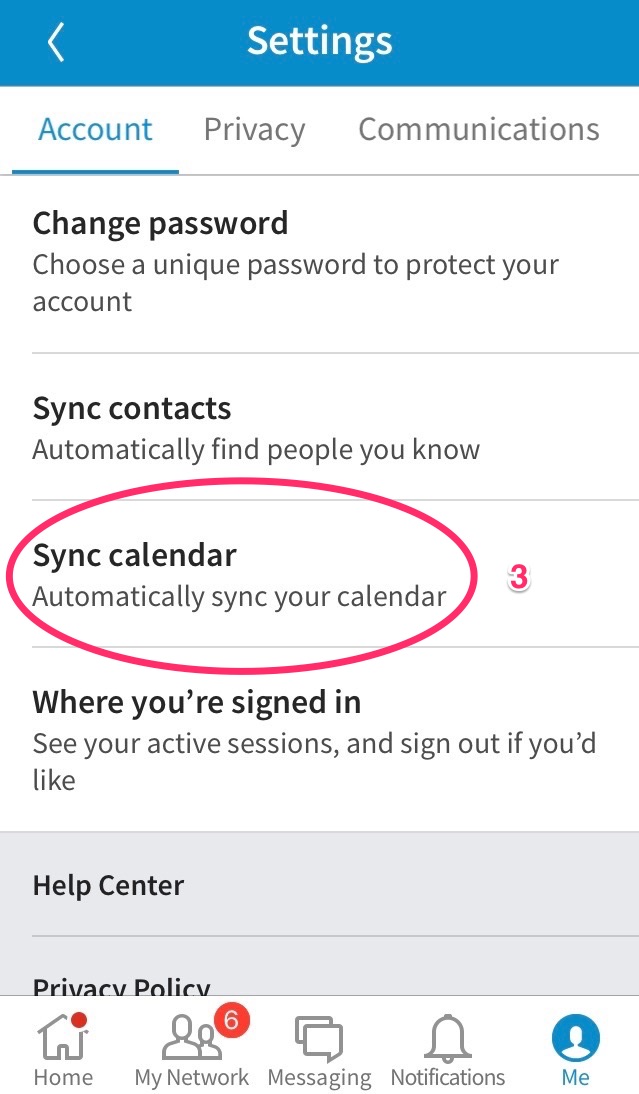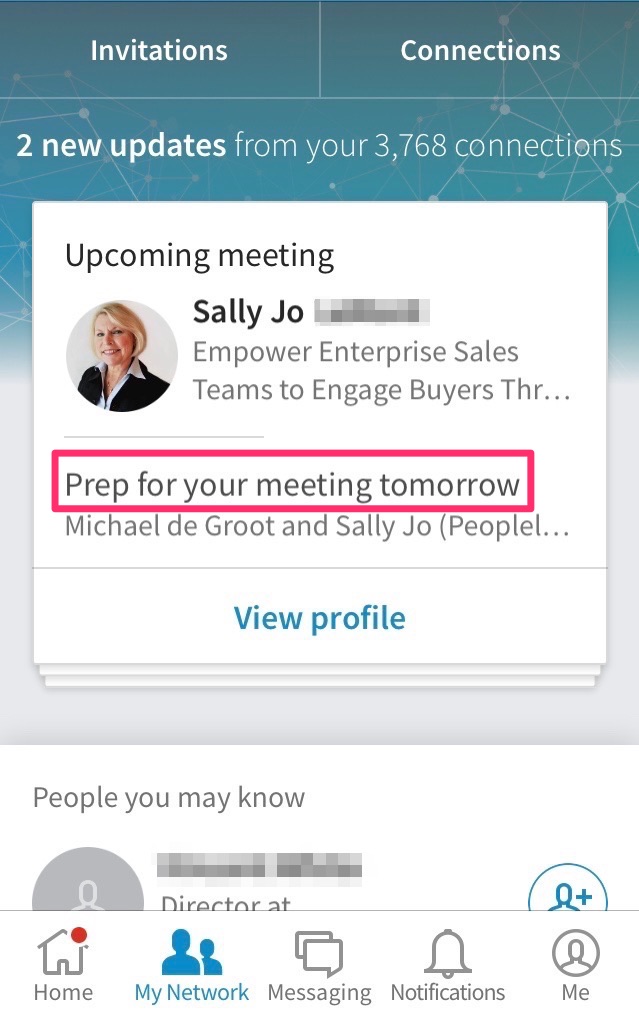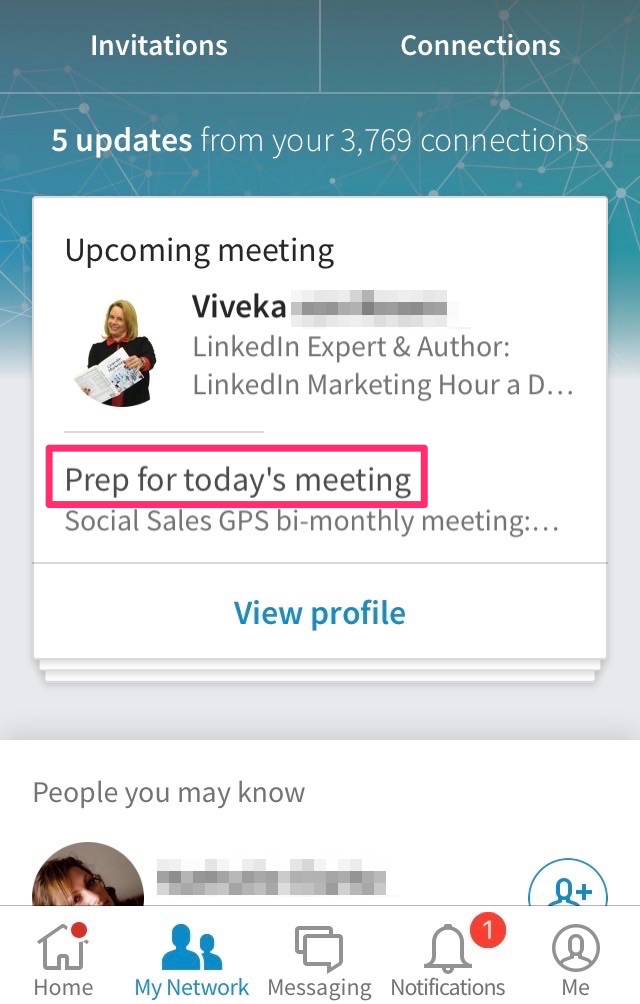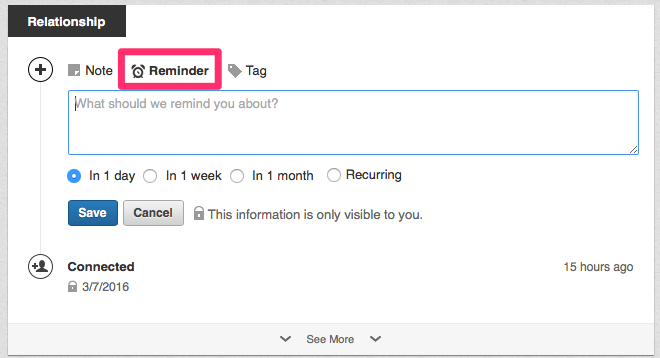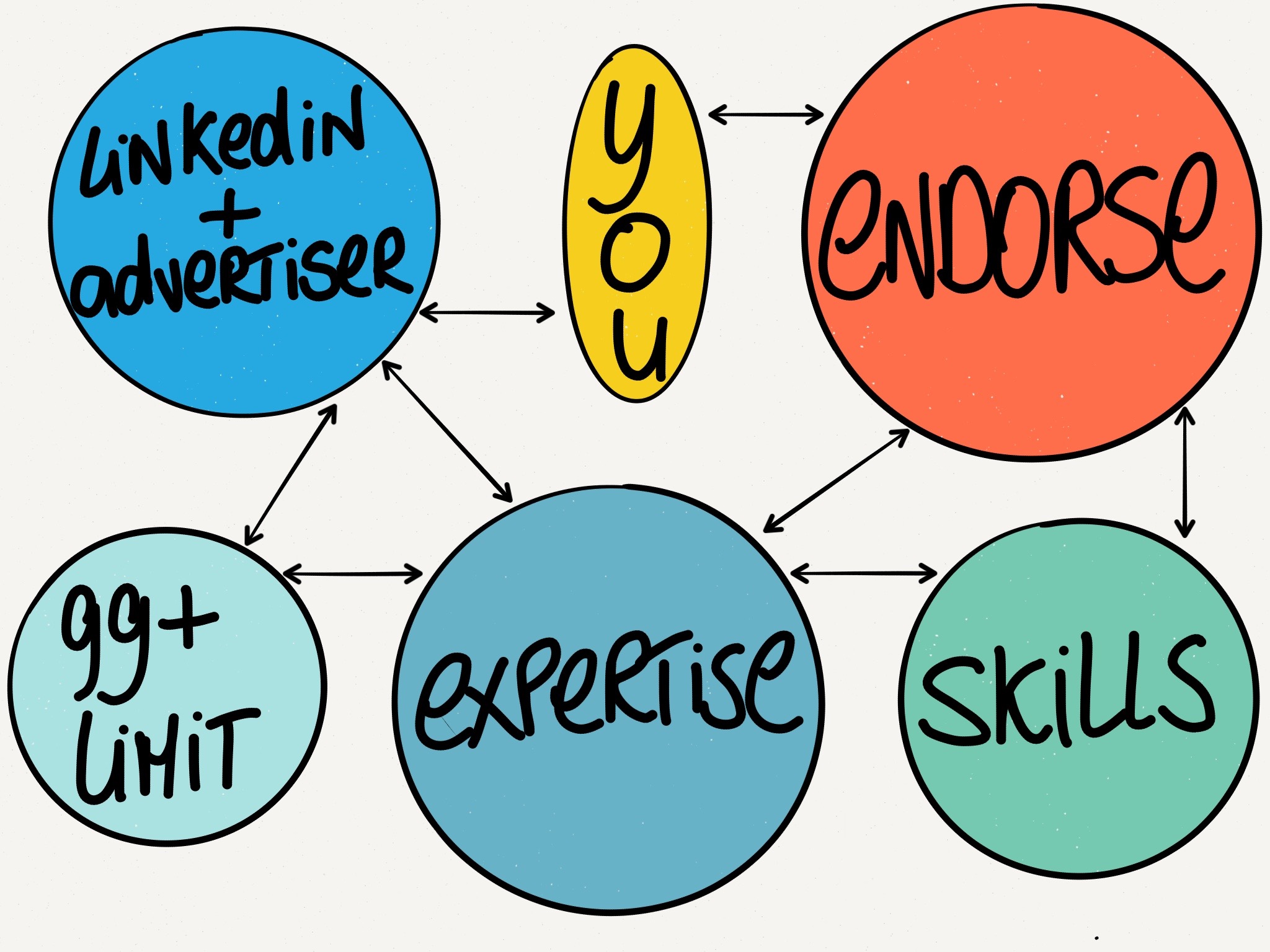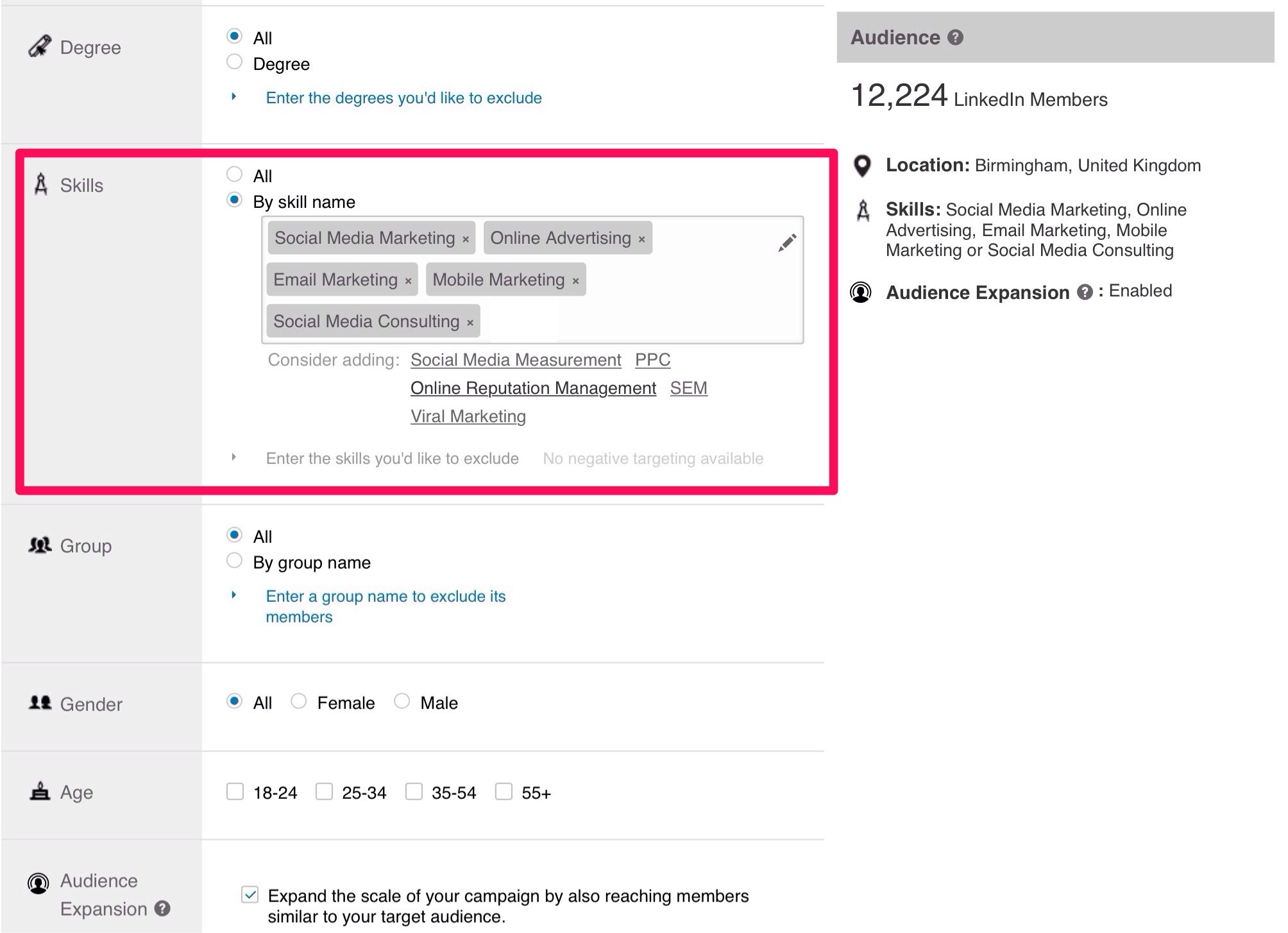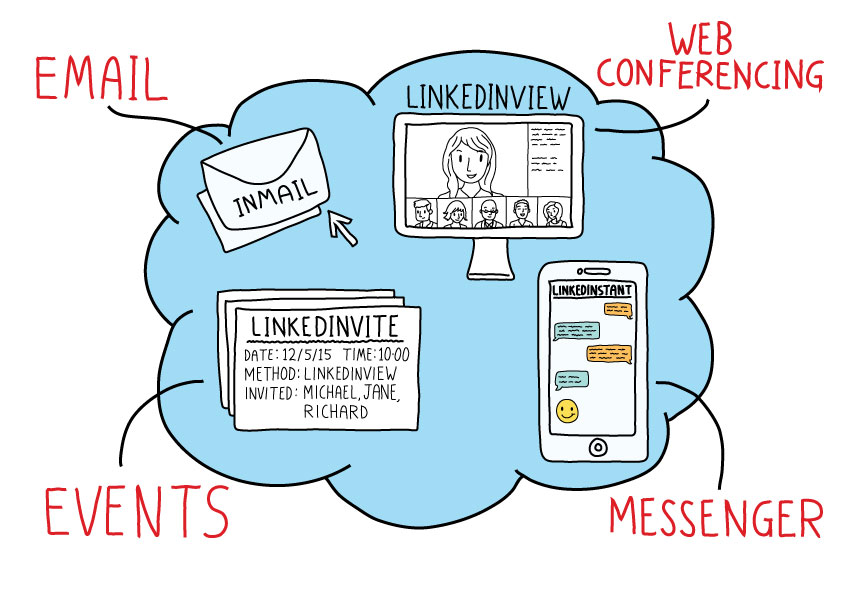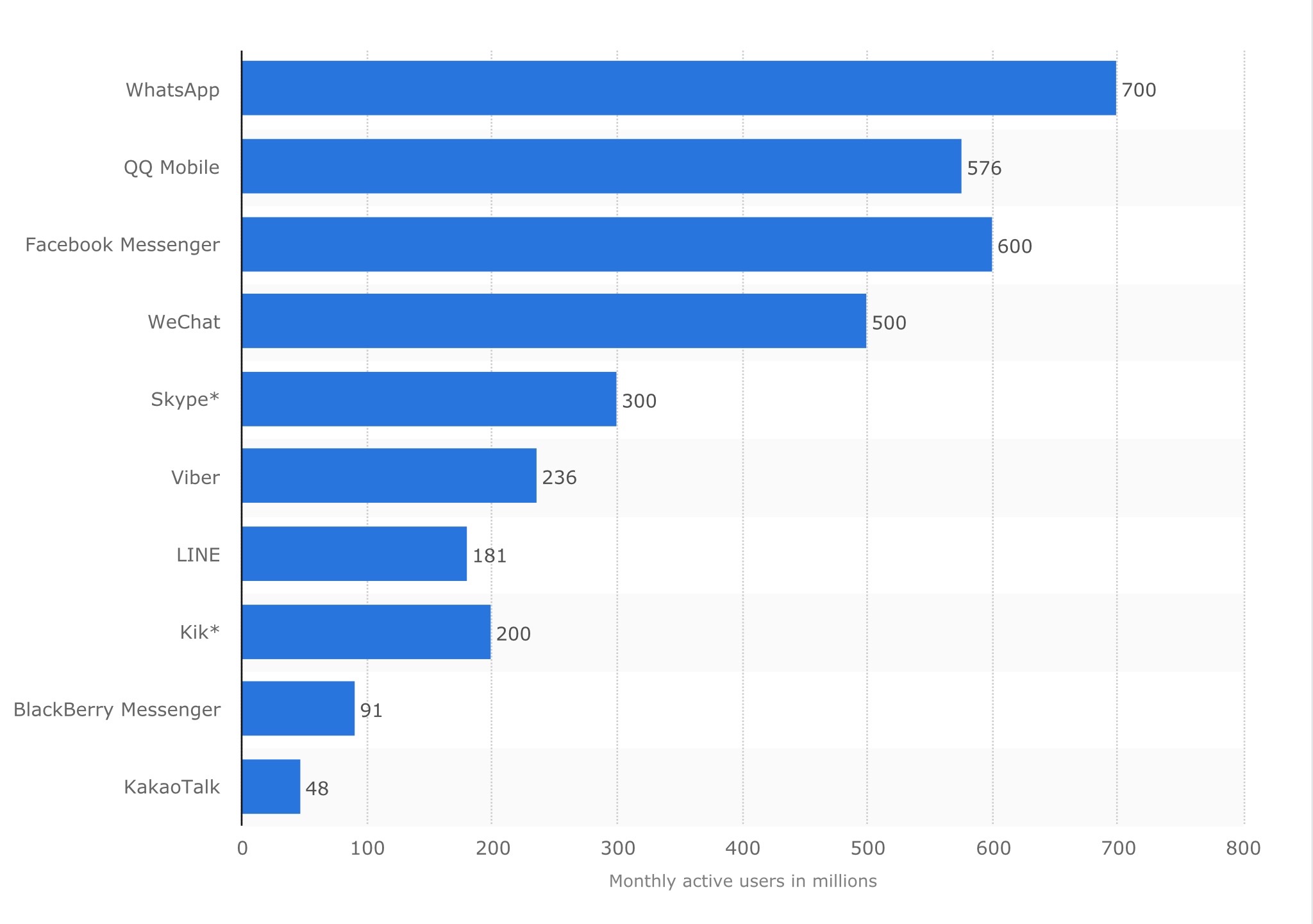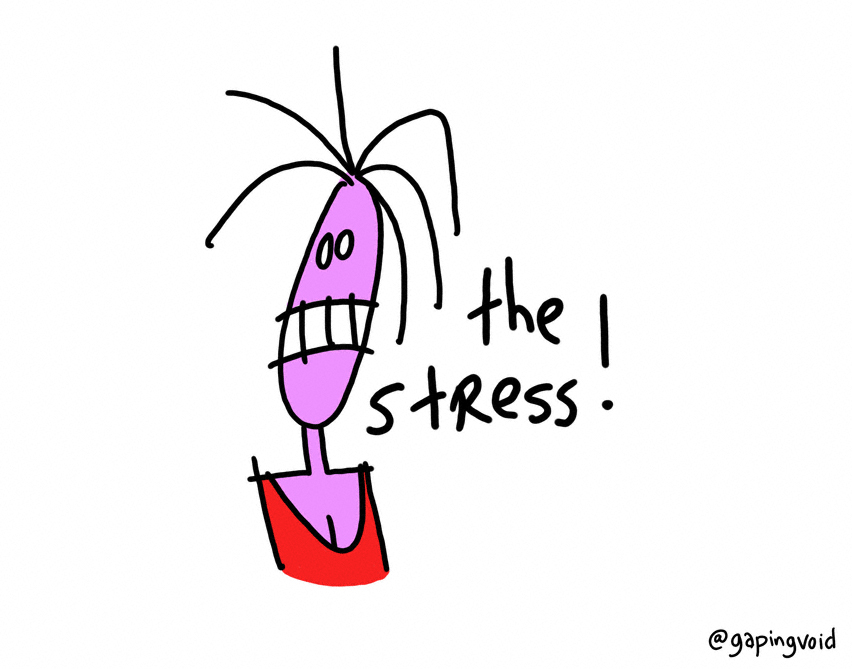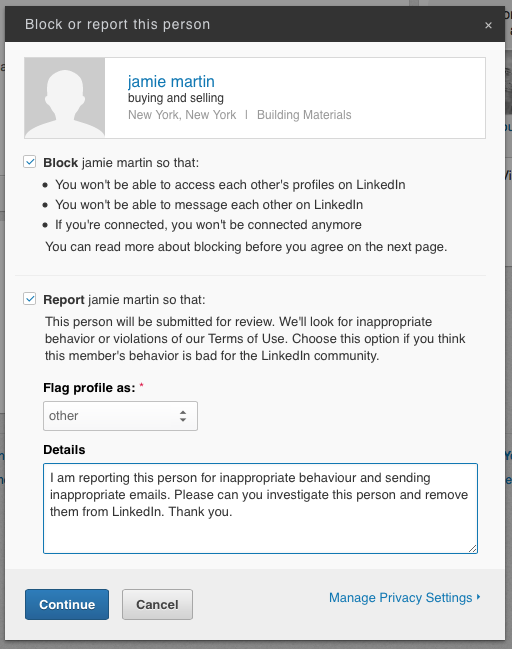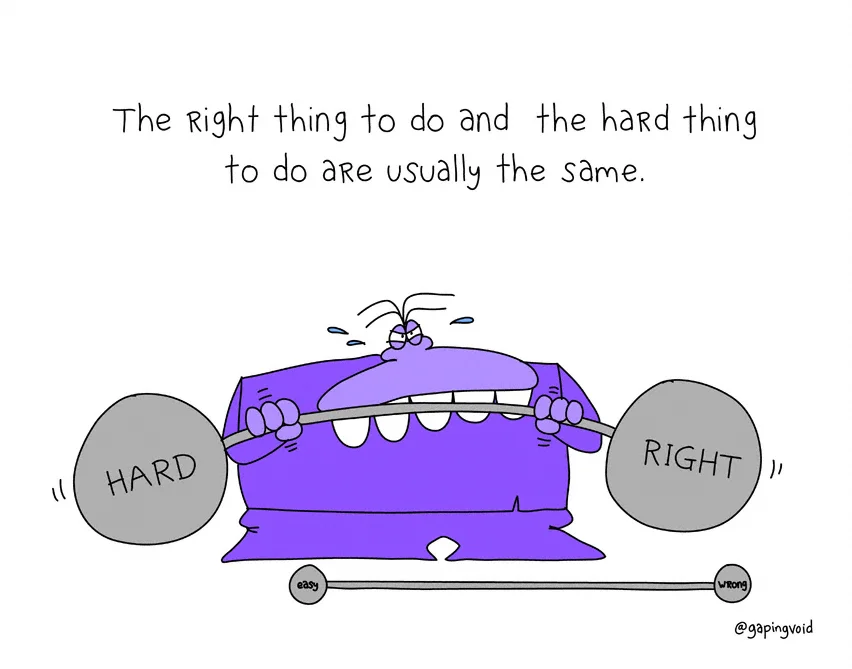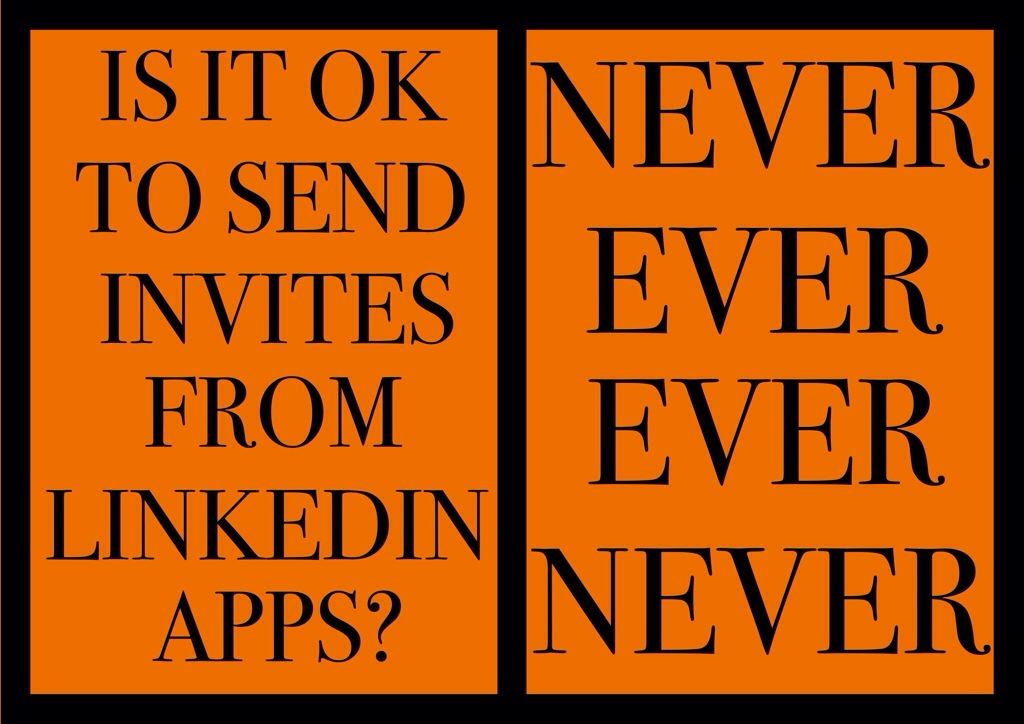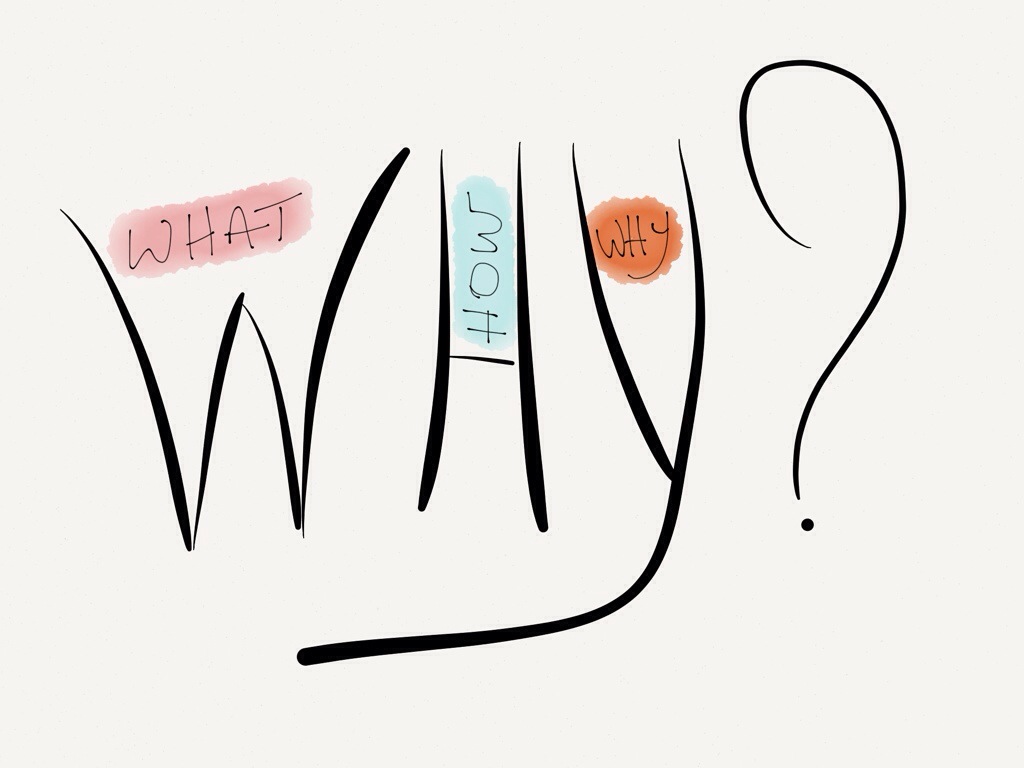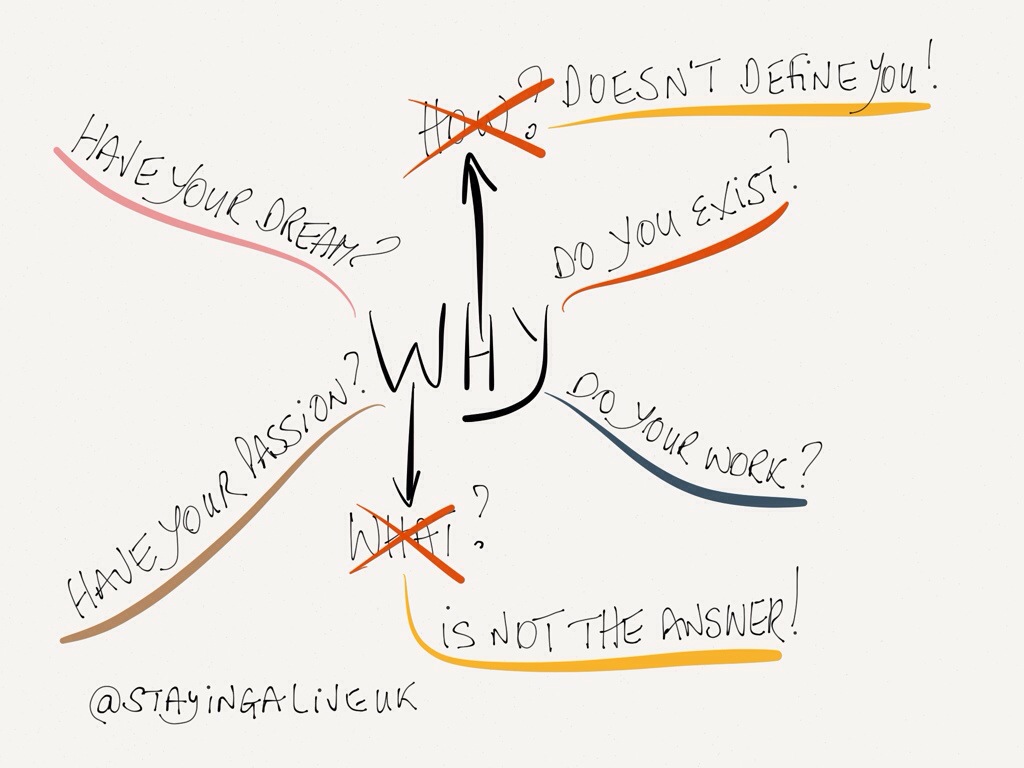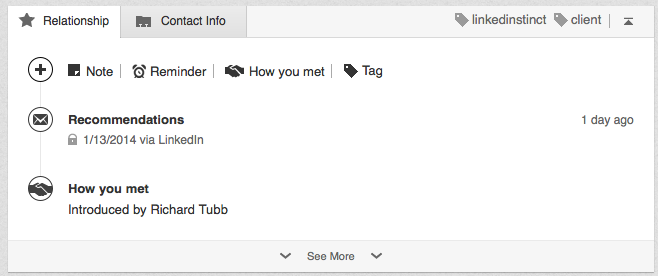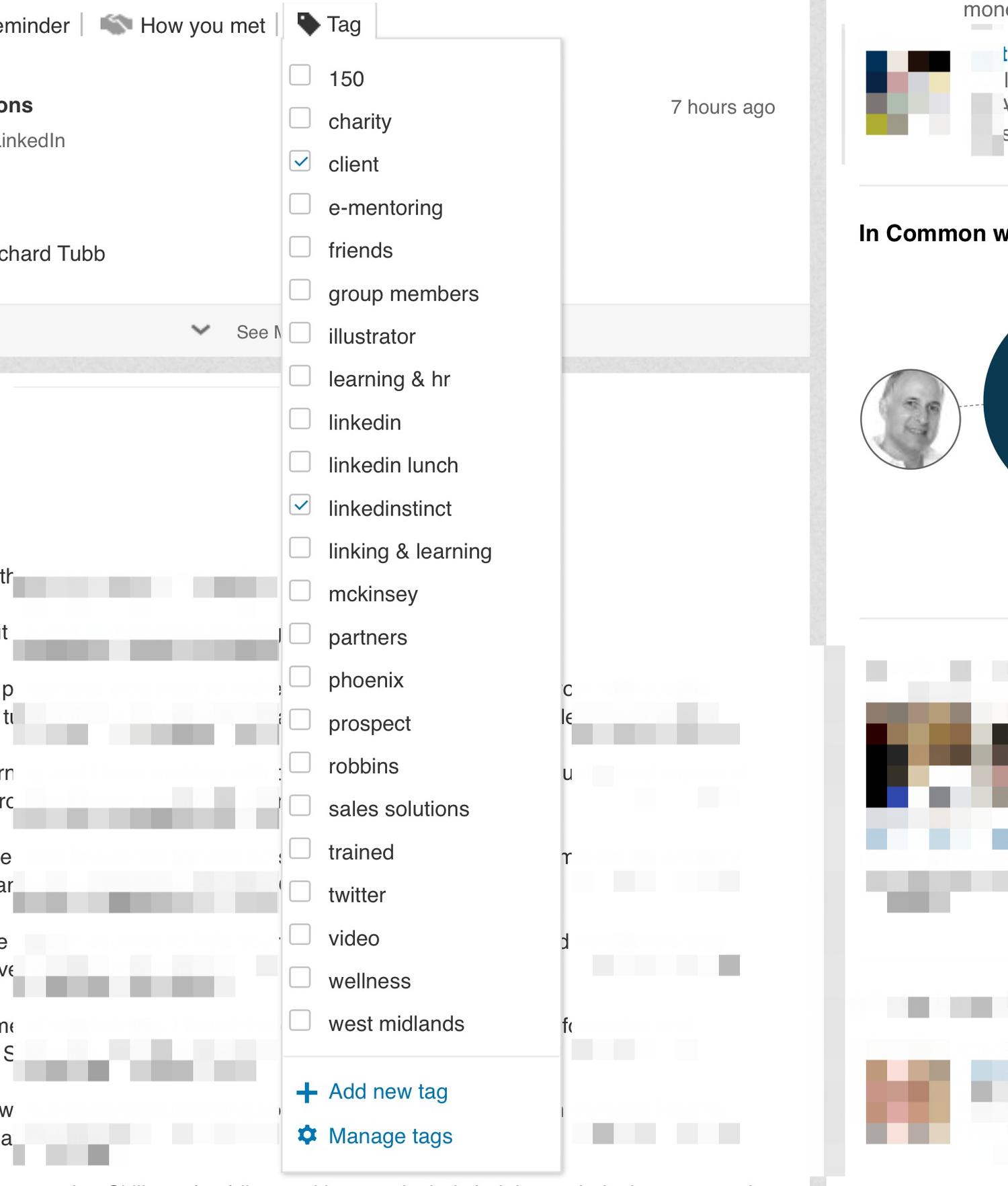There’s so much coming out of the USA on ’Social Selling’ at the moment, that in order to keep abreast of developments, I’ve decided to follow a select group of thought leaders on the subject.
I have requested at least 66 of them to connect with me on LinkedIn and I'm following around 73 of them on twitter. In the UK, apart from LinkedIn personnel in London, I've only met one other person in the UK (on Skype), Chris Heffer @theotherhef.
So the UK is way behind the USA, but that doesn't mean it's not taking hold. A lot of people and I mean a lot of them in the UK, don't get LinkedIn at all. They still see it as a depository for your CV and where companies, head-hunters, recruiters look for potential recruits. Frequently I hear this sentence at face to face networking events; Oh yes I’m on LinkedIn, but I don't really do anything with it...should I?
And yes the site may have started life as a CV or résumé site and still is very useful for that, after all LinkedIn make their biggest sales revenue in their Talent Solutions Division ($860 million, 56% of the overall).
However in my view the future growth development of LinkedIn will be by their ’Sales Solutions Division’ and my forecast is that this will overtake their Talent Solutions Division over the next 5 years.
OK, so now what's ’Social Selling’ and how does it work in the commercial world and can it work for anyone?
Firstly there's no dictionary entry for this terms as yet, no Wikipedia entry and when you search on Google there's no real clue as to what it is either. There are many different theories, from as simple as ’using social media to sell’ to the more thought-out definitions as shown below by Koka Sexton of LinkedIn.

For me though it's no different to the term Social Media or Social Media Marketing, which for me are getting rather dated now. Isn't it time that we start encompassing it with the old name ’marketing’? Aren't Twitter, LinkedIn, Facebook and YouTube, just channels, like the channels we invented with the printing press, like newspapers, brochures, posters and anything paper-like.
Aren't the new channels just tools of the trade and therefore isn't ’Social Selling’ just...wait for it...Selling? Of course we need to learn some new techniques, new technologies, new approaches, un-learn old habitual paradigms, stop promoting and start listening, but essentially the process of selling will still exist. After all when you've been spending hours of time, listening, sharing, retweeting, congratulating, at the end of the month you've still got to pay the bills right? Including generating a revenue for your own business or your employer’s business.
There has to be an outcome, a mission, a goal to doing all that engaging and therefore you need a well-thought out strategy, that can deliver the results you want and most importantly need.
But I have come across some interesting concepts and some of them are by Jill Rowley @Jill_Rowley, who is known as the superhero in Social Selling.

1. ABC - Always Be Connecting. You can draw your own conclusion if you wish and for me, this means that growing your network is important. I've always said that sales is a numbers game. If you don't have the numbers, you won't make the numbers.
2. OPC - Other People's Content. Share content written and curated by others and give them credit for it. Always writing your own content is time consuming and sometimes tough to generate enough volume, especially if like me, you're sharing 3 pieces of content every single day. I would never achieve that if I didn't have other people’s content to rely on.
3. OPP - Other People’s Popularity. Help your connections, wherever they are on the web by being their raving fans, make them look good to their audience and mean it. There's no point faking this, as you will be found out, it has to be genuine and authentic.
One thing’s for sure there is a bit to learn, some things to take on board, a lot of listening and a huge amount of practicing too.
I wish you massive success with your Social Selling Mission!